
Features
Features offered by our speech recognition technology
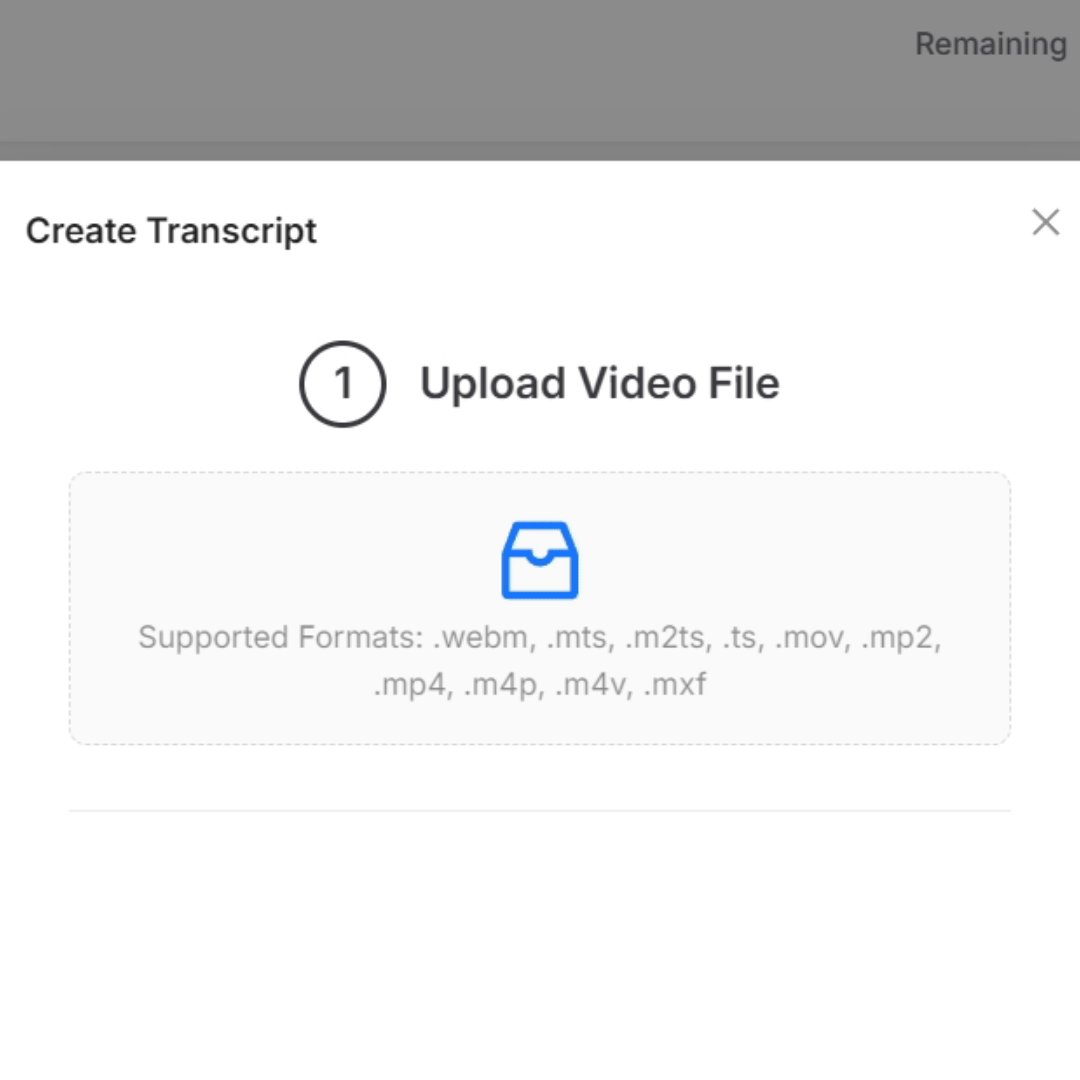
# Step 1
File Upload
Upload your speech file or record directly.

# Step 2
Source Language Selection
Select the language of the speech and adjust additional settings if needed.

# Step 3
Text Conversion
Our AI technology converts your speech to text.
Pricing
Choose the plan that suits your needs
Free
Try all features with limited usage. Perfect for getting started quickly.
10 Credits/Month
10 minutes of Audio/Video Transcription
10 minutes of Subtitle Adding
5 minutes of Subtitle Generation
Subtitle Exports (SRT, VTT)
Text Exports (TXT, DOCX, PDF)
Video Exports (Hardcoded)
98%+ Accuracy
Basic
For personal transcription needs. Great for individual creators.
$9.99$7.99 %20
$9.99
$7.99
%20
180 Credits/Month
180 minutes of Audio/Video Transcription
180 minutes of Subtitle Adding
90 minutes of Subtitle Generation
Subtitle Exports (SRT, VTT)
Text Exports (TXT, DOCX, PDF)
Video Exports (Hardcoded)
98%+ Accuracy
Popular
Pro
Ideal for professionals and teams. Perfect for daily content work.
$24.99$19.99 %20
$24.99
$19.99
%20
450 Credits/Month
450 minutes of Audio/Video Transcription
450 minutes of Subtitle Adding
225 minutes of Subtitle Generation
Subtitle Exports (SRT, VTT)
Text Exports (TXT, DOCX, PDF)
Video Exports (Hardcoded)
98%+ Accuracy
Business
Best for high-volume businesses. Built to handle enterprise demands.
$49.99$39.99 %20
$49.99
$39.99
%20
1200 Credits/Month
20 hours of Audio/Video Transcription
20 hours of Subtitle Adding
10 hours of Subtitle Generation
Subtitle Exports (SRT, VTT)
Text Exports (TXT, DOCX, PDF)
Video Exports (Hardcoded)
98%+ Accuracy

